Did you know 46% of all Google searches are looking for local info? Today, more people use the internet to find and connect with businesses. Google My Business (GMB) is key for a strong local SEO strategy in India.
GMB helps your business reach out to its audience in a powerful way. If you own a business in India, you know GMB boosts your online presence. But GMB does more than just that. This guide will show you how GMB can be the foundation of your local SEO efforts.
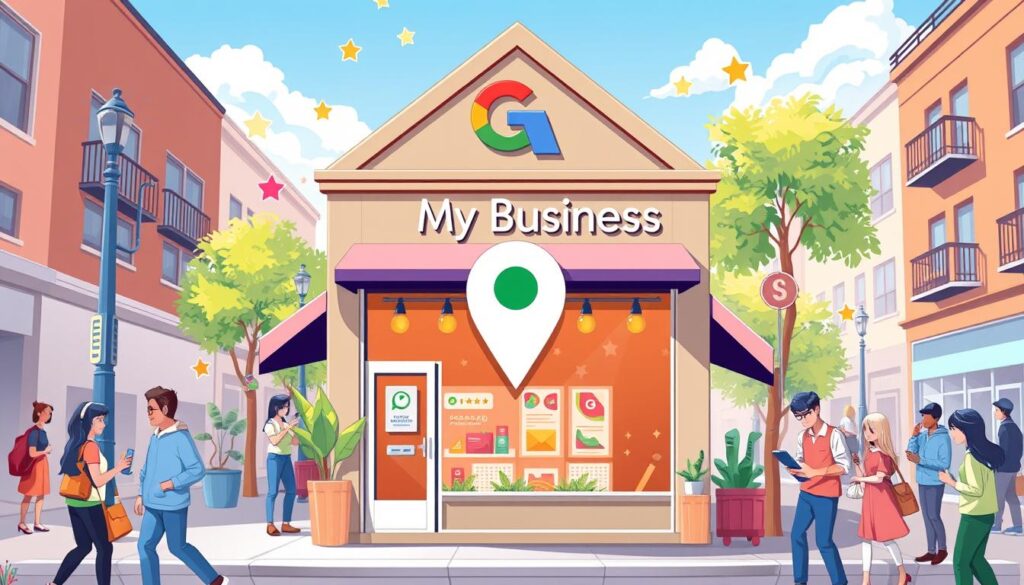
Key Takeaways:
- Google My Business is a crucial tool for improving local SEO and online visibility for businesses in India.
- Optimizing your GMB profile can significantly enhance your chances of appearing in local search results and attracting nearby customers.
- Understanding the key components of local search, such as mobile search significance, is essential for leveraging GMB effectively.
- Proactively managing your GMB listing, including responding to customer reviews, can foster greater engagement and trust with your target audience.
- Integrating GMB into your overall SEO strategy is crucial for achieving long-term success in the local search landscape.
What is Google My Business and Why it is Important for Local SEO?
In today’s world, having a strong online presence is key, especially for local businesses. Google My Business (GMB) is a free tool from Google. It lets businesses manage their listings on Google services like Search and Maps.
A GMB listing is vital for local search optimization. It makes your business pop up in local Google My Business listing and local business listing searches. When people look for products or services near you, your GMB listing can show up first. It gives them important details like your location, hours, and reviews.
- Improved Visibility in Local Search: A well-optimized GMB listing can make your business more visible in local searches. This makes it easier for people to find you.
- Enhanced Google Maps Presence: Your GMB listing also affects how your business looks on Google Maps. This is a key spot for local customers looking for services nearby.
- Increased Credibility and Trust: A detailed and accurate GMB profile can make your business seem more credible and trustworthy. This can lead to more people contacting you and visiting your business.
Adding your GMB listing to your local search optimization plan is essential for success in the digital world. By using this free tool, you can better connect with your local customers. This can bring more visitors and sales to your business.
“Optimizing your Google My Business listing is a must-do for any local business looking to be found and chosen by potential customers.”
Understanding the Power of Local Search Optimization
In today’s digital world, local search optimization is key for any marketing plan. It helps businesses attract local customers. Knowing how local SEO works can really help a business shine and grow.
Impact on Local Business Visibility
Optimizing for local search boosts your business’s visibility in your area. This is vital for local SEO strategy. It helps you rank better on Google Maps and local search results. This makes it easier for people to find and use your services.
Key Components of Local Search
- Accurate and consistent NAP (Name, Address, Phone) information across all online listings
- Optimized Google My Business profile, with complete and up-to-date business details
- Localized content and keywords that cater to the specific needs and preferences of your target audience
- Positive customer reviews and ratings that build trust and credibility
- Strategically placed local citations and backlinks to improve your Google Maps ranking
Mobile Search Significance
In today’s mobile-first world, local search marketing is more important than ever. More people use their phones to find local businesses. So, making sure your website and Google My Business listing work well on mobile is crucial.
“By embracing local search optimization, businesses can unlock a world of opportunities and connect with the customers who matter most – those in their immediate vicinity.”
Understanding local search optimization is crucial for your business’s success online. By optimizing your online presence, you can increase visibility, attract more customers, and grow your business.
Setting Up Your Google My Business Profile
Creating a strong Google My Business (GMB) listing is key to boosting your local visibility. Claiming and optimizing your GMB profile helps your business show up better online. This makes your Google My Business listing, local business listing, and online presence shine.
To start, follow these steps to set up your GMB profile:
- Claim and Verify Your Listing: Start by claiming your business on Google My Business. You’ll need to verify your ownership and location. This ensures your info is correct and up-to-date.
- Complete Your Business Profile: Fill in all the details about your business. Include your name, address, phone number, website, and hours. Also, describe your products or services clearly.
- Select the Appropriate Business Category: Pick the best category for your business. This helps your listing show up in local searches.
- Add Photos and Videos: Upload high-quality images and videos to showcase your business. This visual content can attract more customers.
- Enable Messaging and Appointment Booking: Consider adding messaging and appointment booking to your GMB profile. This can improve customer interaction and make booking easier.
Also Read: How to start word Press blog Simple guidelines for beginner’s
By following these steps, you’ll have a detailed and optimized Google My Business listing. This will boost your online visibility and help you reach local customers better.
| Key Steps for Setting Up Your GMB Profile | Benefits |
|---|---|
| Claim and Verify Your Listing | Ensures accuracy and ownership of your business information |
| Complete Your Business Profile | Provides detailed information about your business to attract customers |
| Select Appropriate Business Category | Improves your visibility in relevant local searches |
| Add Photos and Videos | Enhances your online presence and appeals to potential customers |
| Enable Messaging and Appointment Booking | Improves customer engagement and streamlines your booking process |
By following these steps, you can create a comprehensive and optimized Google My Business listing. This will enhance your online visibility and help you connect with local customers more effectively.
Optimizing Your GMB Listing for Maximum Impact
To make your Google My Business (GMB) listing work its best, focus on three key areas. These are business information accuracy, choosing the right categories, and setting up your service area. By doing this, your GMB listing will stand out in local searches and bring more qualified leads to your business.
Business Information Accuracy
Having accurate and up-to-date business info is key for a successful GMB listing. Make sure your business name, address, phone number, and other important details match everywhere online. If they don’t, it can hurt your local search ranking and confuse potential customers.
Category Selection Strategy
Picking the right categories for your GMB listing is a smart move. It can really help you show up in local searches. Take your time to find and choose categories that really match what you offer. This way, you’ll show up in more relevant searches, making it easier for locals to find you.
Service Area Configuration
If your business covers a specific area, make sure to set up your GMB listing’s service area right. This helps you show up in searches for that area. It also means you won’t miss out on customers outside your immediate area. By optimizing your service area, you can reach more customers in your target market.
By mastering these optimization techniques, you’ll be well on your way to making your Google My Business listing work its best. This will help drive more local SEO success for your business.
Essential Elements of a Complete GMB Profile
Creating a detailed Google My Business (GMB) profile is key for Indian businesses. It boosts local search visibility and connects with potential customers. Including the right elements in your GMB listing can greatly improve your online presence. This attracts more local traffic to your business.
Business Name, Address, and Phone Number
Your GMB profile starts with your business name, address, and phone number. These details help customers find and contact you. They also make your online presence more trustworthy and consistent.
Website and Hours of Operation
Listing your website and hours of operation is vital. It shows your online presence and tells customers when to visit. This information is crucial for potential customers.
Business Attributes and Categories
- Attributes like “Wheelchair Accessible” or “Outdoor Seating” quickly show what your business offers.
- Choosing the right categories boosts your visibility in local searches. This ensures your Google My Business listing, local business listing, and online business visibility have maximum impact.
Product and Service Offerings
Detailing your products and services helps customers make informed choices. It increases the chance of them visiting your business. Highlighting your key offerings attracts the right audience and shows your expertise.
| Essential GMB Profile Elements | Impact on Local Search Visibility |
|---|---|
| Business Name, Address, and Phone Number | Helps customers find and reach your business, contributing to overall online presence and trustworthiness. |
| Website and Hours of Operation | Showcases your online presence and informs customers about when they can visit your establishment. |
| Business Attributes and Categories | Highlight unique features and services, improving visibility in relevant local searches. |
| Product and Service Offerings | Attracts the right audience and showcases your expertise, driving more potential customers to your business. |
By carefully crafting your Google My Business listing, you can enhance your local business listing and online business visibility. This helps you reach and engage with your target audience in your local market.
Leveraging GMB Posts for Enhanced Engagement
In the fast-paced world of local search marketing, businesses need to find new ways to grab their audience’s attention. Google My Business (GMB) posts are a powerful tool for this. They offer a way to interact with both current and potential customers, helping to increase your online presence.
Types of GMB Posts
GMB has many post types to meet different business needs. You can share updates, announce new products, or promote special offers. These posts help you showcase what makes your business unique and keep you in your customers’ minds.
Post Optimization Tips
- Write catchy headlines to grab your audience’s attention.
- Add high-quality images or videos to make your posts stand out.
- Use relevant keywords to improve your post’s visibility in searches.
- Include a clear call-to-action, like “Learn more” or “Visit our store,” to encourage engagement.
Content Calendar Planning
Creating a content calendar is key to a consistent and impactful GMB presence. Planning your posts ahead helps you mix content types, stay on trend, and meet your customers’ needs.
| Post Type | Frequency | Objective |
|---|---|---|
| Product/Service Announcement | Monthly | Showcase new offerings and updates |
| Special Offers and Promotions | Bi-Weekly | Drive foot traffic and sales |
| Community Engagement | Weekly | Foster local connections and brand loyalty |
By using Google My Business posts, businesses in India can boost their local search marketing and online business visibility in their communities.
Managing and Responding to Customer Reviews
In today’s world, customer reviews are key for local SEO. Google My Business (GMB) helps manage and respond to these reviews. This can greatly affect a company’s online image and how visible it is. For Indian business owners, knowing how to handle reviews is crucial for lasting success.
Good reviews can attract new customers and help your SEO ranking. But, ignoring bad reviews can harm your brand. So, it’s important to keep an eye on and reply to all reviews on your GMB profile.
Best Practices for Review Management
- Regularly check your GMB profile for new reviews and respond promptly to all feedback, whether positive or negative.
- Express gratitude for positive reviews and address any concerns or issues raised in negative reviews with empathy and professionalism.
- Utilize GMB’s built-in response features to craft personalized responses that showcase your commitment to customer satisfaction.
- Encourage satisfied customers to leave reviews by providing them with clear instructions or offering incentives (within legal limits).
- Analyze review patterns and trends to identify areas for improvement and implement changes to address recurring pain points.
Managing and responding to reviews can boost your local SEO and build trust with your audience. This can lead to more people visiting your business, higher sales, and growth.
“Positive customer reviews are the digital equivalent of word-of-mouth marketing. They can make or break a local business’s online reputation.” – Industry Expert
Review management is a continuous task that needs constant attention. By always checking and responding to feedback on your GMB profile, you can make the most of your local SEO. This will help your business succeed in the Indian market.
Using GMB Insights to Track Performance
Google My Business (GMB) is more than just a profile. It’s a tool for local search optimization. Businesses in India can use GMB Insights to track their performance and improve their local SEO strategy. This helps drive sustainable growth.
Key Metrics to Monitor
The GMB Insights dashboard offers a range of metrics to track. Key performance indicators include:
- Visibility: See how often your business shows up in local search results and on Google Maps.
- Engagement: Check how customers interact with your GMB profile, like website clicks and phone calls.
- Customer Reviews: Look at the sentiment and ratings of your reviews to spot areas for improvement.
- Photo Views: See which visual content your audience likes most and optimize it.
Data Analysis Strategies
To get the most from GMB Insights, businesses should analyze data strategically. This involves:
- Setting benchmarks and tracking progress over time
- Finding trends and patterns in customer behavior
- Testing different aspects of your GMB profile
- Linking GMB data with other marketing and sales metrics
Performance Optimization
With GMB Insights, businesses in India can optimize their local Google My Business, local search optimization, and local SEO strategy. This includes:
| Optimization Tactic | Potential Impact |
|---|---|
| Refining business information | Improved visibility and customer trust |
| Enhancing post frequency and engagement | More customer interactions and loyalty |
| Responding promptly to reviews | A stronger reputation and brand perception |
By using GMB Insights, businesses in India can make informed decisions. They can optimize their local SEO strategy and stay competitive in the fast-paced world of local search optimization.
GMB Photos and Virtual Tours: Visual Optimization
In today’s world, how your local business looks online is key to success. As a small business owner, using great photos and virtual tours on your Google My Business (GMB) listing can really help. It makes your online business visibility better and draws in more customers in your local business listing.
Good images and virtual tours make your Google My Business listing look better. They also help people understand what you offer. By using these visuals, you can show off your brand, special features, and make a great first impression. This builds trust and keeps people interested.
Crafting a Visual Masterpiece
Here are some tips for making your GMB visuals stand out:
- Take many high-quality photos from different angles to show off your business.
- Use top-notch virtual tour tech for a 360-degree view of your place.
- Make sure your visuals work well on phones, since many people search on mobile.
- Update your GMB visuals often to keep your online business visibility fresh and interesting.
“Visual content is a powerful tool that can captivate and inspire your audience. By optimizing your GMB listing with stunning imagery and virtual tours, you can elevate your local business listing and leave a lasting impression on potential customers.”
Using visual optimization on your GMB profile can really help your local business. It can increase engagement, trust, and even get more customers. Spend time making your GMB visuals great and watch your online business visibility grow.

Common GMB Mistakes to Avoid
Google My Business (GMB) is key for local SEO success. But, many Indian businesses make mistakes that hurt their online presence. Let’s look at some common GMB errors and how to steer clear of them.
Profile Verification Issues
One big mistake is not verifying your GMB profile. Verification is key to proving your business is real and trustworthy. Without it, your listing might get delayed, suspended, or even removed. This can really hurt your visibility in local searches.
Information Inconsistencies
Having the same info everywhere online is vital for local SEO. If your business details don’t match, search engines get confused. This can lower your ranking in local searches. So, it’s important to double-check your GMB profile for accuracy.
Update Frequency Problems
Keeping your GMB profile current is ongoing. If you don’t update your hours, services, or other important info, your listing can become outdated. This can upset customers and harm your local search performance.
By avoiding these GMB mistakes, Indian businesses can boost their local SEO. Focus on verifying your profile, keeping info consistent, and updating regularly. This will help you make the most of Google My Business for lasting success.
GMB Features for Different Business Types
Google My Business (GMB) is a game-changer for businesses of all sizes. It offers specific features for each industry to boost local search marketing. This is especially true for businesses in India.
Restaurants and Food Services
Restaurants and food services get special features on GMB. They can display their menu, take online orders, and share photos and tours of their dishes. This helps attract more local customers and boosts their visibility on Google My Business.
Hotels and Hospitality
Hotels can showcase their full experience on GMB. They can highlight amenities, share virtual tours, and even book rooms directly from their listing. This attracts and engages potential guests in their area.
Service-Based Businesses
Service-based businesses like plumbers and hair salons use GMB to show their skills and availability. They can list their services, specialties, and even offer estimates or bookings. This helps them connect with local customers who need their services.
Every industry has unique GMB features to enhance local search marketing. By using these features, businesses can improve their visibility, attract more customers, and grow in the Indian market.
| Business Type | Relevant GMB Features | Benefits |
|---|---|---|
| Restaurants and Food Services | Menu displayOnline orderingFood and dish photographyVirtual tours | Attract more local customersShowcase menu and dining experienceImprove Google My Business listing visibility |
| Hotels and Hospitality | Amenity showcasingVirtual toursBooking integration | Attract more local and regional guestsProvide a comprehensive view of the hotel experienceEnhance customer engagement and bookings |
| Service-Based Businesses | Service area highlightingSpecialty listingsEstimate and booking capabilities | Connect with local customers in need of servicesShowcase expertise and availabilityImprove lead generation and conversions |
By using GMB features specific to their business, companies in India can optimize their local Google My Business listing. This improves their local business listing presence and overall local search marketing strategy.
Integrating GMB with Your Overall SEO Strategy
To get the most out of your local SEO, link your Google My Business (GMB) profile with your SEO plan. This way, you can make your online presence stronger. It helps you show up better in local searches.
Cross-Platform Consistency
Make sure your GMB listing, website, and social media all match. Keep your business name, address, phone number, and website URL the same everywhere. This builds trust with search engines and customers.
Having the same info everywhere boosts your SEO strategy and local search optimization.
Local Citation Building
Get your business listed on good directories and websites. This makes your business look real and trustworthy to search engines. Keep your listings up to date to stay relevant.
Website Integration
Link your GMB profile to your website. Show your NAP info and add a “Visit us on Google” button. This ties your online and physical presence together, helping your local SEO.
By linking your GMB profile with your SEO plan, you create a strong online presence. This boosts your SEO strategy, local search optimization, and online business visibility.

Future of Google My Business and Local SEO
The digital world is always changing, and Google My Business and local SEO are no exception. We’re looking forward to exciting updates that will help businesses in India thrive.
Soon, Google My Business will work better with Google Maps and Google Search. This will make it easier for businesses to manage their online presence. They can also improve their local search marketing on different platforms.
We also see big changes in how local SEO data is used. Businesses will get more detailed insights. This will help them make smarter marketing choices and meet their local customers’ needs better.
“The future of Google My Business and local SEO is all about providing a more personalized and contextual experience for users, which will ultimately benefit businesses that embrace these changes.”
Another big change is the integration of Google My Business with social media and e-commerce sites. This will help businesses manage their online presence better. They can reach their audience more easily.
As local search marketing grows, we’ll see new ways to use Google My Business features. Businesses will be able to create more engaging experiences for their customers. This includes things like virtual tours and augmented reality.
By keeping up with these trends, businesses in India can stay ahead in the fast-paced world of local SEO. They’ll be ready for whatever comes next.
Conclusion
Google My Business is a key tool for a strong local SEO strategy. It helps businesses in India get more online visibility. By optimizing your GMB profile and using its features, you can reach more people locally.
Using Google My Business well can really help small and medium-sized businesses. It can improve how customers interact with your business. And it can also bring more people to your physical location.
The path to local SEO success never ends. Keep up with new trends and best practices. This way, your business will stay ahead in local searches. Use Google My Business to boost your local SEO and see your business grow.
FAQ
What is Google My Business and why is it important for local SEO?
Google My Business (GMB) is a free tool from Google. It lets businesses manage their online presence on Google, including Search and Maps. It’s key for local SEO because it boosts online visibility, attracts local customers, and improves search rankings.
How does Google My Business contribute to a comprehensive local SEO strategy?
Google My Business is a vital part of a solid local SEO plan. It boosts online presence, improves local search visibility, and gives customers the latest business info. By optimizing their GMB listing, businesses can better connect with their local audience.
What are the key components of local search optimization?
Key local search optimization elements include accurate business info, choosing the right categories, setting up service areas, managing reviews, and using GMB features. Focusing on these areas helps businesses rank better in local searches and attract more local customers.
How can businesses set up and optimize their Google My Business profile?
To optimize a Google My Business profile, businesses should claim and verify their listing. They should also provide detailed business info, pick the right categories, set up their service area, and use features like posts and photos. Proper optimization boosts local search visibility.
How can businesses manage and respond to customer reviews on Google My Business?
Managing reviews well is crucial for local SEO. Businesses should keep an eye on and respond to all reviews on their GMB listing. This builds trust, addresses concerns, and improves the business’s online reputation, helping with local search rankings.
What are some common mistakes businesses should avoid with their Google My Business listing?
Avoid common mistakes like verification issues, inconsistent info, and not updating often. Ensure your GMB listing is verified, keep business info consistent online, and update your listing regularly to stay relevant.
How can businesses integrate Google My Business with their overall SEO strategy?
Integrating GMB with your SEO strategy is key. Ensure your online presence is consistent, build local citations, and link your GMB listing with your website. This creates a strong local SEO approach, boosting online visibility and reach.




