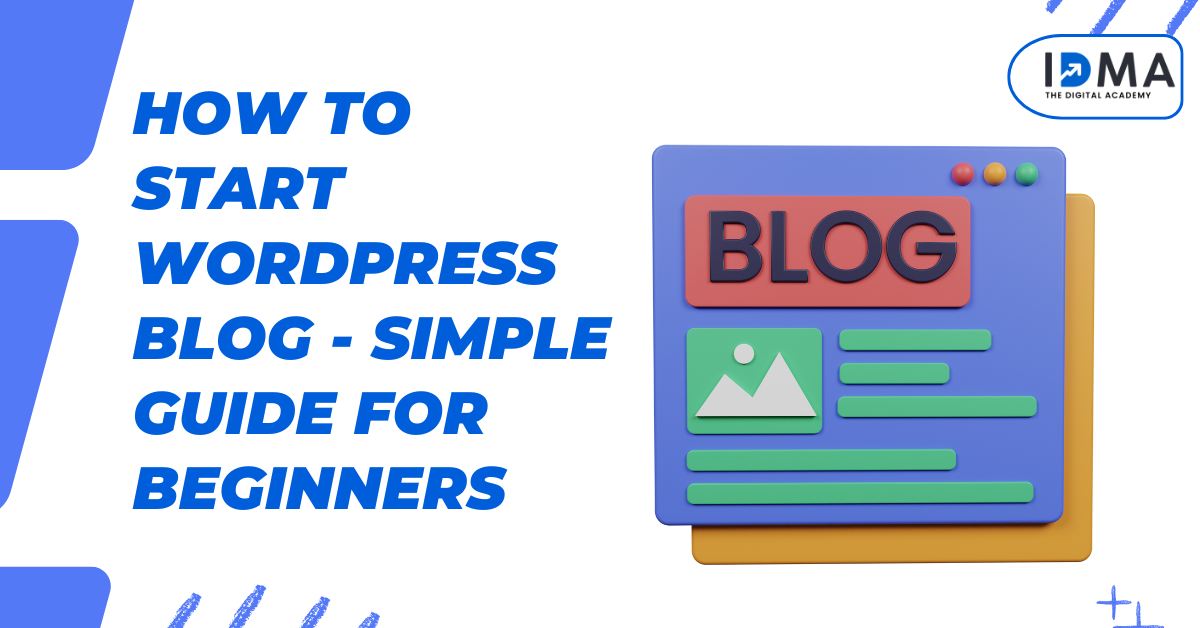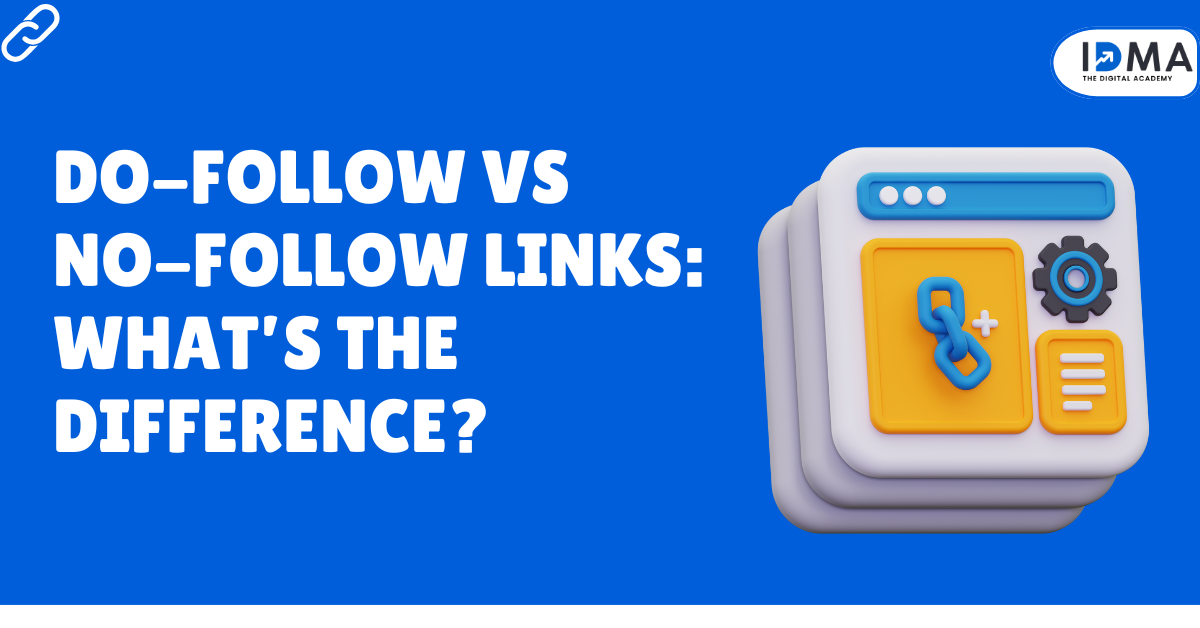Did you know over 40% of all websites use WordPress? This open-source platform is a top choice for bloggers and businesses. If you want to start your own WordPress blog, you’re in the right spot.
In this guide, we’ll show you how to set up a WordPress blog from start to finish. It doesn’t matter if you’re new to web development or have some experience. We’ll give you the tools and knowledge to make a blog that attracts visitors and keeps them coming back.

Key Takeaways
- WordPress is the most popular content management system, powering over 40% of all websites on the internet.
- This guide will provide a step-by-step tutorial on how to start a WordPress blog from the ground up.
- We’ll cover essential topics like choosing a domain name, selecting the right hosting provider, and customizing your WordPress dashboard.
- By the end of this guide, you’ll have the knowledge and tools to create a successful, professional-looking WordPress blog.
- Whether you’re a complete beginner or have some experience, this tutorial will make the process of starting a WordPress blog easy and straightforward.
Why Choose WordPress for Your Blogging Journey
Looking to create a wordpress site or start a blog on wordpress? WordPress is a top choice for many. It’s easy to use, offers lots of customization, and has a big community. This makes WordPress perfect for both new and experienced bloggers.
Key Benefits of WordPress Platform
- Intuitive and easy-to-use content management system (CMS)
- Extensive library of free and premium themes for site design
- Thousands of plugins to enhance functionality and features
- Search engine optimization (SEO) friendly with built-in tools
- Robust security measures to protect your blog
- Seamless integration with various social media platforms
WordPress.org vs WordPress.com Comparison
| Feature | WordPress.org | WordPress.com |
|---|---|---|
| Ownership | Self-hosted | Hosted by WordPress |
| Customization | Unlimited | Limited |
| Monetization | Fully enabled | Restricted for free plans |
| Plugins | Unlimited access | Limited plugin selection |
Success Stories from WordPress Bloggers
WordPress has helped many turn their passions into online businesses. From fashion to tech, WordPress supports bloggers in creating a strong online presence. Its ease of use and features make it the top choice for bloggers.
“WordPress has been the backbone of my blog, allowing me to easily manage content, customize the design, and connect with my readers. It’s the perfect platform for anyone looking to create a wordpress site or start a blog on wordpress.”
– Jane Doe, Fashion Blogger
Essential Tools and Resources You’ll Need
Starting your wordpress blog setup journey needs the right tools and resources. You’ll need reliable wordpress blog hosting and essential plugins. Let’s look at the key items for a solid WordPress blog foundation.
Hosting Providers
The success of your WordPress blog depends on your hosting provider. Here are some top choices:
- Bluehost – Offers easy-to-use interfaces and strong wordpress blog hosting plans.
- SiteGround – Famous for great customer support and optimized WordPress hosting.
- GoDaddy – A good, affordable option for beginners in wordpress blog setup.
Also Read: SEO Content writing : Expert tips and best Practices
Domain Registrars
Choosing the right domain name is key, and you need a trusted registrar. Here are some top picks:
- GoDaddy – A well-known and trusted domain registrar.
- NameCheap – Offers good prices and an easy domain management interface.
- Google Domains – Integrates well with Google services for your wordpress blog setup.
Essential Plugins
WordPress has a vast plugin ecosystem. These tools can boost your blog’s functionality. Here are some must-have plugins:
| Plugin | Purpose |
|---|---|
| Yoast SEO | Helps optimize your content for search engines and boosts your blog’s visibility. |
| Jetpack | Improves your blog’s security, performance, and user engagement. |
| WP Rocket | Makes your website load faster and improves performance. |
Choosing the right tools and resources for your wordpress blog setup is crucial. This will help you create a strong, secure, and optimized WordPress blog. Next, we’ll explore how to pick the perfect domain name for your blog.
Selecting the Perfect Domain Name for Your Blog
Choosing the right domain name is key when starting your WordPress blog. It’s the first thing people see and helps them find your content. We’ll look at how to pick a name that’s easy to remember and good for SEO. We’ll also talk about where to register your domain and how to protect it.
Domain Name Best Practices
Here are some tips for picking a domain name for your blog:
- Make it short and simple to remember.
- Use keywords that fit your blog’s topic.
- Avoid hyphens, numbers, and weird spellings.
- Check if the name is free and not taken.
- Pick a domain extension that fits your blog, like .com or .org.
Popular Domain Registrars
Many reliable domain registrars can help you get your blog’s domain. Here are some top choices:
| Domain Registrar | Key Features | Pricing |
|---|---|---|
| GoDaddy | User-friendly interface, domain management tools, and domain privacy options. | Starting at $9.99 per year |
| Namecheap | Affordable domain registration, free domain privacy, and a robust DNS management system. | Starting at $8.88 per year |
| Google Domains | Seamless integration with other Google services, free domain privacy, and a clean interface. | Starting at $12 per year |
Domain Protection Options
To keep your blog safe online, consider these protection options:
- Domain Privacy: Hides your info from public records, keeping you private.
- Domain Locking: Stops others from changing or moving your domain, keeping it yours.
- Domain Renewal: Set up auto-renewal to prevent your domain from expiring.
By following these tips, choosing a good registrar, and using protection, you’ll have a strong online presence for your blog.
Choosing the Right WordPress Hosting Provider
Starting a successful wordpress blog hosting requires a reliable hosting provider. The hosting platform affects your blog’s performance, security, and user experience. Let’s look at the key factors to consider when choosing the right wordpress blog hosting solution.
Shared Hosting vs. Managed WordPress Hosting
Choosing between shared hosting and wordpress blog hosting is a big decision. Shared hosting is cheaper but has limits on resources, security, and support. Managed WordPress hosting offers a better experience with automatic updates, caching, and dedicated support.
Reliability and Uptime
It’s important to choose a wordpress blog hosting provider with reliable service and little downtime. Look for plans with high uptime guarantees, like 99.9% or more. Also, check the provider’s reputation and user reviews.
Speed and Performance
Website speed is key for user experience and SEO. Choose a wordpress blog hosting provider with fast servers, good caching, and the ability to handle more traffic as your blog grows.
| Hosting Provider | Uptime Guarantee | Average Load Time | Price (monthly) |
|---|---|---|---|
| Bluehost | 99.98% | 600ms | $2.95 |
| GoDaddy | 99.9% | 800ms | $5.99 |
| SiteGround | 99.9% | 500ms | $3.99 |
The table shows a comparison of popular wordpress blog hosting providers. It highlights performance metrics and prices. Use this to find the best option for your needs and budget.
Your wordpress blog hosting choice is crucial for your blog’s success. Research and compare providers to find the best fit for your needs.
How to Start WordPress Blog: Step-by-Step Installation Guide
Starting your own WordPress blog is now easier than ever. You can choose from a one-click installation or a manual setup. Let’s go through the key steps to get your blog online.
One-Click Installation Process
Many hosting providers offer a simple one-click WordPress installation. Just log into your hosting account, find the WordPress installer, and click “Install”. This way, you can skip the technical stuff and focus on designing your blog.
Manual WordPress Setup
If you like doing things yourself, the manual setup is for you. First, download the latest WordPress files from the official site. Then, create a new database and user account on your hosting platform. After that, upload the WordPress files and run the installation wizard. This method gives you more control but requires some technical skills.
Initial Configuration Steps
- Set up your desired website title and tagline
- Choose a username and secure password for your WordPress admin account
- Configure your WordPress settings, such as timezone, date format, and comment preferences
- Install any necessary plugins to enhance your blog’s functionality
- Customize your website’s appearance by selecting a suitable WordPress theme
By following these steps, you’ll have your wordpress blogging tutorial online in no time. Get ready to start your exciting wordpress for beginners journey!
Customizing Your WordPress Dashboard
Starting your wordpress blog setup journey means learning to customize your WordPress dashboard. This is your blog’s control center. It lets you manage and improve your online space easily.
Let’s explore the main areas to customize for a better blogging experience:
Rearranging Widgets
The WordPress dashboard has many widgets for different tasks. You can arrange these widgets to fit your needs. This way, your dashboard stays organized and focused on what’s important to you.
Setting User Roles
As your blog expands, you might need to add team members. WordPress lets you set roles for users, from Administrators to Authors. This helps keep your wordpress blog setup secure and well-organized.
Configuring General Settings
The WordPress dashboard has lots of settings to change your blog’s look and feel. You can tweak your site’s title, adjust permalinks, and more. These options help make your wordpress blog setup reflect your brand and meet your audience’s needs.
Learning to customize your WordPress dashboard boosts your efficiency and control. It lets you manage your wordpress blog setup confidently and smoothly.
Selecting and Installing the Perfect WordPress Theme
Choosing the right WordPress theme is key to your blog’s look and feel. We have two main options: free and premium themes. Each has its own benefits.
Free vs Premium Themes
Free themes are affordable and offer customization options. But, premium themes have advanced designs and better support. Your choice depends on your needs and how much you want to customize.
Theme Customization Tips
- Explore the theme’s built-in customization options to personalize the design to match your brand’s aesthetic.
- Utilize child themes to make modifications without affecting the core theme files, ensuring your customizations are preserved during theme updates.
- Leverage the WordPress Customizer to experiment with different layout, color, and typography options without directly editing the theme files.
Mobile Responsiveness Factors
In today’s mobile-first world, your WordPress theme must be mobile-responsive. Look for themes that work well on all devices. They should have responsive layouts and mobile-friendly menus. This improves your readers’ experience and your search engine rankings.
| Feature | Free Themes | Premium Themes |
|---|---|---|
| Customization Options | Moderate | Extensive |
| Design Elements | Basic | Advanced |
| Technical Support | Limited | Dedicated |
| Mobile Responsiveness | Varied | Guaranteed |
By considering these factors, you can find the perfect WordPress theme. It should match your blog’s look, function, and mobile accessibility. This ensures a visually appealing and user-friendly best WordPress themes for blogs experience.

Essential WordPress Plugins for Bloggers
WordPress blog enthusiasts know how important it is to make your site better. We’ve picked out the top WordPress plugins to boost your blogging journey.
Optimize Your SEO
Keeping your WordPress blog SEO-friendly is key for more visitors. The Yoast SEO plugin helps optimize your content and meta tags. It makes your blog easy for search engines to find.
Boost Security and Protection
Protecting your WordPress blog from online threats is crucial. The Wordfence Security plugin offers strong security features. It monitors traffic, scans for malware, and blocks IPs, giving you peace of mind.
Enhance Performance and Speed
Website speed is vital in today’s fast world. The WP Rocket plugin boosts your blog’s speed. It offers caching, image optimization, and more to make your site faster.
Streamline Content Creation
Creating engaging content is key for a successful WordPress blog. The Elementor plugin makes it easy with its drag-and-drop builder. You can design beautiful layouts without needing to code.
Expand Functionality
There’s a WordPress plugin for almost any feature you need. For example, the MailChimp for WordPress plugin connects your blog to email marketing. The WooCommerce plugin turns your site into an online store.
Adding these essential WordPress plugins to your blog setup improves performance, security, and user experience. This sets the stage for a successful wordpress blog setup.
| Plugin | Purpose | Key Features |
|---|---|---|
| Yoast SEO | SEO optimization | Content analysis, meta tag generation, sitemap creation |
| Wordfence Security | Security and protection | Malware scanning, IP blocking, real-time traffic monitoring |
| WP Rocket | Performance and speed | Caching, image optimization, browser caching |
| Elementor | Content creation | Drag-and-drop page builder, visual design tools |
| MailChimp for WordPress | Email marketing | List management, signup forms, automation |
| WooCommerce | E-commerce | Product management, payment gateways, order processing |
Choosing the right WordPress plugins can greatly improve your blog’s functionality and user experience. By carefully picking and using these tools, you’ll be on your way to a successful wordpress blog setup.
Creating Your First Blog Post in WordPress
Are you ready to start your blogging journey on WordPress? Creating and publishing your first blog post is a big step. Let’s explore how to make engaging content with the WordPress block editor.
Understanding the Block Editor
The WordPress block editor, also known as Gutenberg, is a powerful tool. It lets you build your content with blocks for paragraphs, headings, images, and more. This way, you have more control over your post’s layout and structure.
Content Formatting Guidelines
- Use clear and concise language to convey your message effectively.
- Break up your content into short, easily digestible paragraphs.
- Incorporate headings and subheadings to organize your ideas and improve readability.
- Emphasize important points by using italics or highlighting key phrases.
- Include bullet points or numbered lists to present information in a structured manner.
Image Optimization Tips
Images can make your blog posts more visually appealing and engaging. Remember to optimize your images for the web by:
- Choosing the right file format (JPEG, PNG, or SVG) based on the image content.
- Compressing the image file size to reduce page load times.
- Adding descriptive alt text to enhance accessibility and SEO.
- Aligning the images strategically to complement the text and layout.
By mastering the WordPress block editor and following best practices for content formatting and image optimization, you’ll be well on your way to creating visually stunning and engaging blog posts that captivate your readers. Start creating a WordPress site or start a blog on WordPress today and let your creativity shine!
Setting Up Navigation and Site Structure
Creating a user-friendly navigation and site structure is key for a great WordPress blog. A well-thought-out navigation and content hierarchy help readers move smoothly through your blog. This boosts engagement and encourages more meaningful interactions.
Crafting a Seamless Navigation Menu
The navigation menu is the heart of your blog’s structure. It acts as a guide for your visitors. Here are some tips for setting up an effective navigation menu:
- Focus on top-level categories that show the main topics of your blog.
- Arrange subcategories and pages in a logical order.
- Keep the number of menu items low for a clean look.
- Make sure your navigation works well on mobile devices.
Optimizing Your Content Hierarchy
The structure and organization of your blog’s content are also vital. Use categories and tags to create a clear content hierarchy:
- Start with broad categories that cover the main themes of your blog.
- Use subcategories to narrow down topics further.
- Apply a tagging system for extra context and easier content finding.
- Link to other blog posts to improve navigation and engagement.
By focusing on your WordPress blog’s navigation and structure, you’ll make your blog easy to use. This will keep your readers interested and coming back for more.
“A well-designed navigation system is the backbone of a successful WordPress blog, guiding your readers effortlessly through your content and fostering deeper engagement.”
Implementing Basic SEO Practices
In the world of blogging, making your WordPress site search engine friendly is key. By using important SEO techniques, you can make your content easier to find. This means more people will visit your blog without you having to ask.
WordPress SEO Plugin Setup
Setting up a good WordPress SEO plugin is a smart move. Plugins like Yoast SEO or All in One SEO make it easy to tweak your site’s details. You can adjust titles, descriptions, and keywords right from your dashboard.
Keyword Research Basics
Keyword research is the first step in SEO. It helps you find the words and phrases people are looking for. With tools like Google Keyword Planner and Ubersuggest, you can find great keywords for your content.
Meta Description Optimization
The meta description is the short text under your page’s title in search results. Writing good meta descriptions can make people want to visit your blog. This boosts your click-through rate and helps your site rank better.
SEO is a continuous effort. By regularly using these basic steps, you’ll improve your WordPress blog’s search engine ranking. This will bring more relevant visitors to your site.
Security Measures for Your WordPress Blog
As a WordPress beginner, keeping your blog safe is key. It’s vital to protect your online space from threats today. We’ll look at important steps to keep your WordPress blog secure and earn your audience’s trust.
Strong Passwords and Two-Factor Authentication
A strong password is your first defense against hackers. Don’t use simple or common passwords. Instead, choose a mix of letters, numbers, and symbols. Also, turn on two-factor authentication (2FA) for extra security on your WordPress admin panel.
Regular Backups and Restoration
Backing up your WordPress blog regularly is essential. It helps protect your content and data. If your site gets hacked or fails, a good backup can quickly restore it. Use a backup plugin or service to make this easier.
Security Plugins for WordPress
- Get a trusted security plugin like Wordfence or Sucuri. It watches your site, blocks bad IP addresses, and protects against known threats.
- Always update your WordPress, themes, and plugins. This keeps your site secure with the latest fixes.
- Scan your site often for malware and threats. Use a plugin or a professional service for this.
By following these steps, you can greatly lower the chance of your WordPress blog being hacked. This protects your content, audience, and online reputation.
| Security Measure | Description |
|---|---|
| Strong Passwords | Use complex, unique passwords for your WordPress admin account and other user accounts. |
| Two-Factor Authentication | Enable two-factor authentication to add an extra layer of security to your WordPress login process. |
| Regular Backups | Regularly back up your WordPress site to protect your content and data from loss or damage. |
| Security Plugins | Install and configure reputable security plugins to monitor your site and protect against threats. |
“Securing your WordPress blog is not an option, it’s a necessity. Prioritize these measures to safeguard your online presence and build trust with your audience.”
Monetization Strategies for Your Blog
Starting a WordPress blog is exciting, but making money from it is key. There are many ways to monetize your wordpress blog and make it profitable. You can turn your blog into a money-making venture.
Advertising Options
Display ads are a common way to monetize your wordpress blog. You can use ad networks like Google AdSense or Ezoic. This way, you earn money when visitors click on ads. It’s a passive way to make money while your content keeps engaging people.
Affiliate Marketing Setup
Affiliate marketing is another great option. You partner with brands and promote their products. You earn commissions when your links lead to sales. It’s important to choose products wisely and promote them well to make more money.
Digital Product Creation
If you’re an expert in something, consider selling digital products on your blog. This could be e-books, online courses, or webinars. By sharing your knowledge, you can make your blog a source of income.
Using these strategies can turn your WordPress blog into a profitable business. The goal is to balance giving value to your readers and making money. This way, your blog can support your goals and dreams.
Performance Optimization Tips
Running a successful WordPress blog is more than just creating great content. It’s about giving your readers a top-notch experience and boosting your search engine rankings. We’ll show you how to optimize your WordPress blog for SEO and make it fast and smooth.
Leverage Caching Plugins
Caching is a key to speeding up your WordPress blog. It stores data so your site can serve content quickly. Use a good caching plugin like W3 Total Cache or WP Rocket to make your site faster.
Optimize Images and Media
Images and media can slow down your blog. To optimize your WordPress blog for SEO, compress and resize your images. Tools like Tiny PNG and EWWW Image Optimizer can help you do this easily.
Minimize HTTP Requests
Every file your visitors download adds to your blog’s load time. Reduce HTTP requests to make your site faster. Try combining and minifying CSS and JavaScript files, and use browser caching for faster page loads.
| Optimization Technique | Impact on Performance | Ease of Implementation |
|---|---|---|
| Caching Plugins | High | Moderate |
| Image Optimization | Moderate | Easy |
| Minimizing HTTP Requests | High | Moderate |
By using these tips, you can optimize your WordPress blog for SEO and make it fast. A fast blog makes users happy and helps your search rankings. This means more people will find your content.

Conclusion
Starting a WordPress blog is a rewarding journey. We’ve covered the key steps, from choosing a domain to customizing your site. These steps will help you start your blogging journey.
Creating high-quality content is crucial for a successful blog. WordPress offers powerful tools to help you connect with your audience. This can lead to a loyal following and even ways to make money.
This guide has given you the tools to start your how to start wordpress blog journey. Now, it’s time to write your first blog post. Optimize your site for search engines and watch your online presence grow. The possibilities with WordPress are endless.
FAQ
What is WordPress and why should I use it for my blog?
WordPress is the most popular CMS, powering over 40% of all websites. It has an easy-to-use interface and lots of customization options. It also has a big community of developers and users to help you.
What’s the difference between WordPress.org and WordPress.com?
WordPress.org is the self-hosted version, giving you full control. WordPress.com is a hosted platform with free and paid plans. It offers less flexibility but is easier to use.
How much does it cost to start a WordPress blog?
Costs vary based on your needs. You’ll need to pay for a domain name (around $10-15 per year) and web hosting (starting at $5 per month). You might also want to buy premium themes and plugins.
What are the essential tools and resources I’ll need to set up my WordPress blog?
You’ll need a domain name, web hosting, and a WordPress-compatible theme. You’ll also need plugins to add features. You might need tools for image editing, SEO, and performance.
How do I choose a domain name for my WordPress blog?
Choose a name that’s relevant, easy to remember, and available. It should be easy to spell and pronounce. GoDaddy, Namecheap, and Google Domains are good places to register a domain.
What should I look for in a WordPress hosting provider?
Look for fast server speed, reliable uptime, and good security. Customer support and WordPress-specific features are also important.
How do I install WordPress and set up my blog?
Many web hosts offer one-click installation. You can also install WordPress manually. After installation, you’ll need to set up your WordPress settings and customize your dashboard.
What are the best WordPress themes for bloggers?
There are thousands of themes, both free and premium. Look for themes that are good-looking, mobile-friendly, and customizable. Themeforest, Elegant Themes, and StudioPress are popular choices.
What are the must-have WordPress plugins for bloggers?
You’ll need SEO tools, security solutions, and performance optimizers. Plugins for social sharing, email marketing, and content creation are also important.
How do I optimize my WordPress blog for search engines?
Use an SEO plugin and do keyword research. Optimize your meta descriptions and images. Make sure your content is well-structured and informative.
How can I monetize my WordPress blog?
You can use display advertising, affiliate marketing, or sell digital products. Choose a strategy that fits your blog’s niche and audience.
How can I improve the performance and speed of my WordPress blog?
Use caching, image compression, and content delivery networks (CDNs). Regularly check your site’s speed and use plugins to improve it. This will help your site load faster and rank better in search engines.